高亮输出
不同的输出显示为不同的颜色,例如下面的 [DEBUG] 的信息暗一些
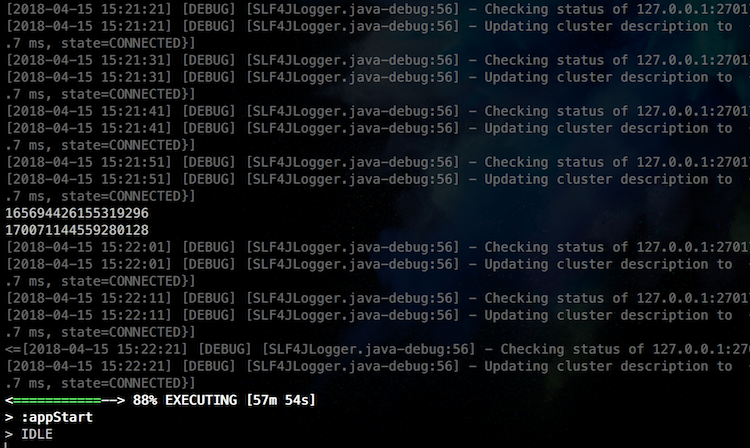
Preferences > Profiles > Advanced > Triggers > Edit: 使用正则表达式进行设置,Action 选择为 Highlight Text...
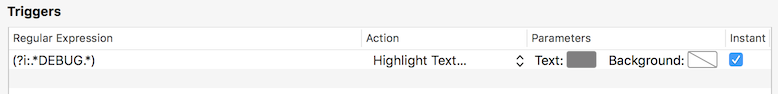
窗口下拉
按下快捷键,iTerm 从屏幕上下拉显示,需要如下设置:
- Profiles > Window > Style: Full-Width Top of Screen
- Profiles > Keys:
- 选择 A hotkey opens a dedicated window with this profile
- 点击 Configure Hotkey Window:
- 设置 Hotkey 为
ALT + ~(可设置为自己想要的快捷键) - 选择 Animiate showing and hiding
- 选择 Floating window
- 设置 Hotkey 为
- General > Startup > Window restoration policy: Only Restore Hotkey Window
ssh 编码问题
在 Mac 下 远程登录 Linux 时,提示 cannot change locale (UTF-8) No such file or directory,解决办法为打开 ssh 配置文件,sudo vim /etc/ssh/ssh_config,注释掉如下几行:
1 | Host * |
重新 ssh 到服务器,就不会再有 setlocale 的告警了,详情请点击这里进行了解。
