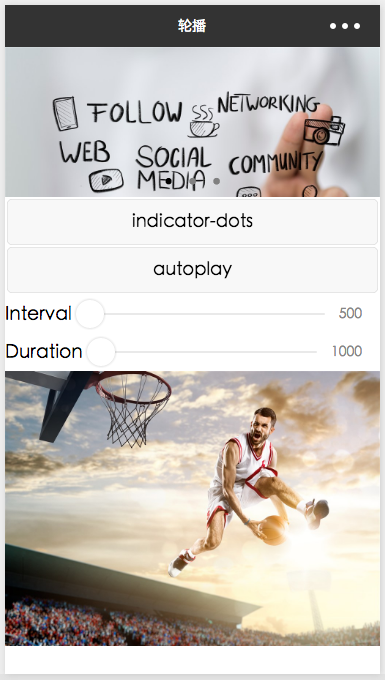开发环境
腾讯官方提供的微信web开发者工具的编辑功能是至今见过最难用的编辑器之一,我们可以使用其他的编辑器例如 Atom,SublimeText 等编辑,保存后微信web开发者工具会自动的发现文件变化了,然后自动刷新小程序,看到修改后的效果。

大圣,此去欲何?踏南天,碎凌霄。若一去不回…… 便一去不回!
Spring Security 怎么判断一个用户是否登录了呢?
非常的简单,只要 Spring Context 中存储了一个 Authentication 的对象,那么 Spring Security 就认为用户已经登录。所以所有的操作都是为了往 Spring Context 中存储了一个 Authentication 的对象,这样就实现了自动登录的功能:
1 | User user = new User(...); |
下面的代码都是为了结合某些业务一起介绍的,写的很冗杂,不管怎么做,核心功能只要围绕上面这几行代码即可。
前面的实现可以使用表单进行登陆了,但是某些时候需要自动登录,例如使用 QQ 的第三方登录,服务器收到登陆成功的回调后,需要在我们的系统中继续使用本地账号登陆才行,这时就会需要实现自动登录的功能,还有使用 AJAX 等也不能使用表单登陆,也是需要调用登陆的接口才可以。
为了提供登陆的接口,需要实现 AuthenticationProvider 进行登陆,不再使用 Spring Security 的默认实现。当然实现了自动登录后,并不会影响 Spring Security 的表单登陆。
在 Windows 中,控件得到焦点时会显示一个虚线框,很多时候觉得不好看,有 2 中方式去掉这个虚线框:
微信小程序使用 Swiper 实现图片的轮播,Swiper 的结构如下:
1 | <swiper indicator-dots="{{indicatorDots}}" |
swiper-item 的子标签可以是 image,或者 navigator 中放图片实现点击跳转等。