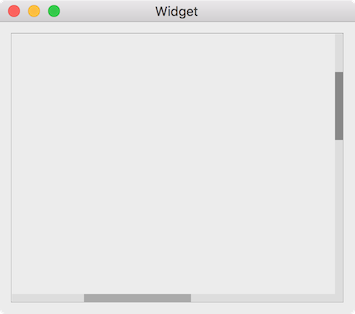Vue 中使用 v-for 遍历数组,设置属性使用指令 v-bind,输入和数据绑定用 v-model,事件处理则用 v-on。
插值时需要用 { { } },但是使用指令时不用,指令用 v- 作为前缀,例如
- v-for
- v-if
- v-show
- v-bind
- v-on:
v-on:click="say"orv-on:click="say('参数', $event)"
v-bind 和 v-on 有简写形式 : 和 @
- 例如设置属性
data-name使用指令v-bind:data-name,其简写为:data-name - 点击事件使用
v-on:click,其简写为@click
事件修饰符
.stop阻止冒泡,调用 event.stopPropagation().prevent阻止默认事件,调用 event.preventDefault().capture添加事件侦听器时使用事件捕获模式.self只当事件在该元素本身(比如不是子元素)触发时触发回调.once事件只触发一次