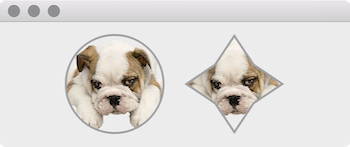经常会遇到有人问,用 Pixmap 绘制图像已经知道了,但是怎么绘制一个圆的图像呢?就像 QQ 头像那样,即使上传的头像是一个矩形的,但是显示出来的效果是圆形的,也就是说,在圆的范围内绘制图像,图像超过圆范围的部分不绘制,就像下图的效果
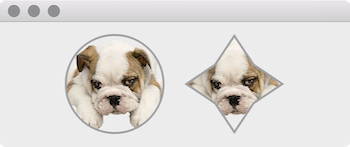
如果仔细看过 QPainter 的 API,就会注意到有几个以 setClip 开头的函数,例如 setClipPath
Enables clipping, and sets the clip path for the painter to the given path, with the clip operation.
Note that the clip path is specified in logical (painter) coordinates.
clip 的作用是通过对元素进行剪切来控制元素的可显示区域,也就是在 clip 指定的范围内的内容才能显示出来,正是使用任意形状的 QPainterPath 作为 QPainter 的 clip,就能绘制出我们想要的效果,例如绘制上图显示的圆形和星形的图片,clip 的使用请参考下面的代码。
1
2
3
4
5
6
7
8
9
10
11
12
13
14
15
16
17
18
|
#ifndef CLIPWIDGET_H
#define CLIPWIDGET_H
#include <QWidget>
class ClipWidget : public QWidget {
Q_OBJECT
public:
explicit ClipWidget(QWidget *parent = 0);
~ClipWidget();
protected:
void paintEvent(QPaintEvent *event) Q_DECL_OVERRIDE;
};
#endif
|
1
2
3
4
5
6
7
8
9
10
11
12
13
14
15
16
17
18
19
20
21
22
23
24
25
26
27
28
29
30
31
32
33
34
35
36
37
38
39
40
41
42
43
44
45
46
47
48
49
|
#include "ClipWidget.h"
#include <QPainter>
#include <QPixmap>
#include <QPainterPath>
ClipWidget::ClipWidget(QWidget *parent) : QWidget(parent) {
resize(300, 150);
}
ClipWidget::~ClipWidget() {
}
void ClipWidget::paintEvent(QPaintEvent *) {
QPainter painter(this);
painter.setRenderHint(QPainter::Antialiasing, true);
painter.translate(width()/2, height()/2);
painter.setPen(QPen(Qt::gray, 4));
QPixmap pixmap("/Users/Biao/Pictures/dog.png");
QPainterPath circlePath;
circlePath.addEllipse(-50, -50, 100, 100);
painter.translate(-60, 0);
painter.setClipPath(circlePath);
painter.drawPixmap(circlePath.boundingRect().toRect(), pixmap);
painter.drawPath(circlePath);
QPainterPath starPath;
starPath.moveTo(0, -50);
starPath.lineTo(20, -20);
starPath.lineTo(50, 0);
starPath.lineTo(20, 20);
starPath.lineTo(0, 50);
starPath.lineTo(-20, 20);
starPath.lineTo(-50, 0);
starPath.lineTo(-20, -20);
starPath.closeSubpath();
painter.translate(120, 0);
painter.setClipPath(starPath);
painter.drawPixmap(starPath.boundingRect().toRect(), pixmap);
painter.drawPath(starPath);
}
|
1
2
3
4
5
6
7
8
9
10
|
#include "ClipWidget.h"
#include <QApplication>
int main(int argc, char *argv[]) {
QApplication a(argc, argv);
ClipWidget w;
w.show();
return a.exec();
}
|
虽然也能够使用 QRegion 作为 clip,但是把 region 设置为圆形时,效果非常的差,例如全是锯齿,所以如果是复杂 clip 的话,推荐使用 QPainterPath 作为 clip,而且 QRegion 的表现形式也很有限,只能是矩形,椭圆或者其进行相交的结果,QPainterPath 则可以是任意的形状,能够发挥你的想象力,实现各种效果,思考一下,像下面的这些效果怎么实现?