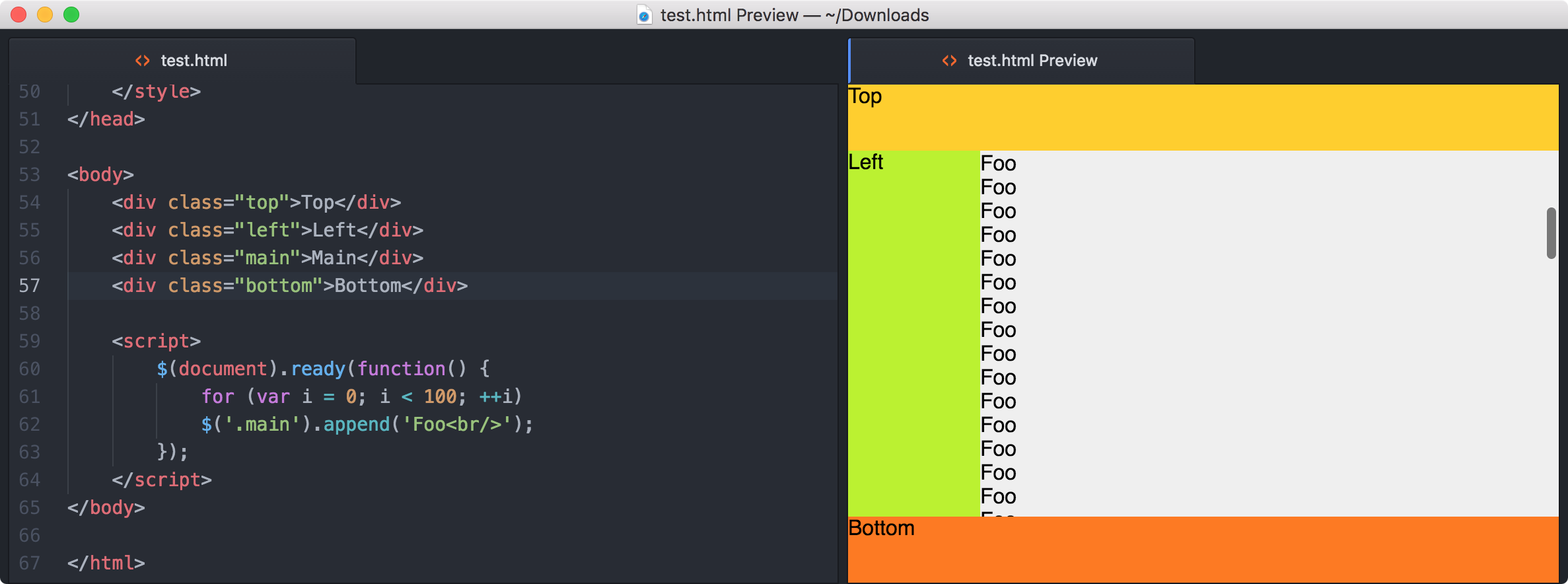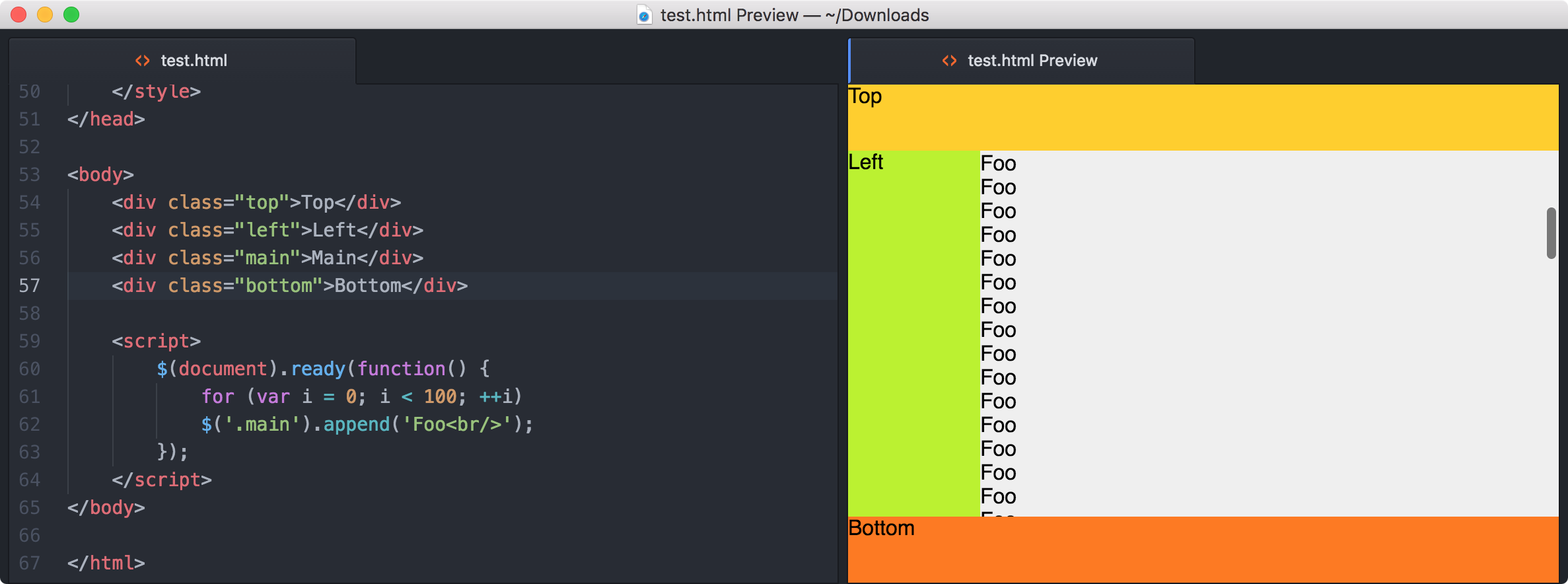如图所使用的布局在管理系统、监控、统计平台以及对话框中经常使用
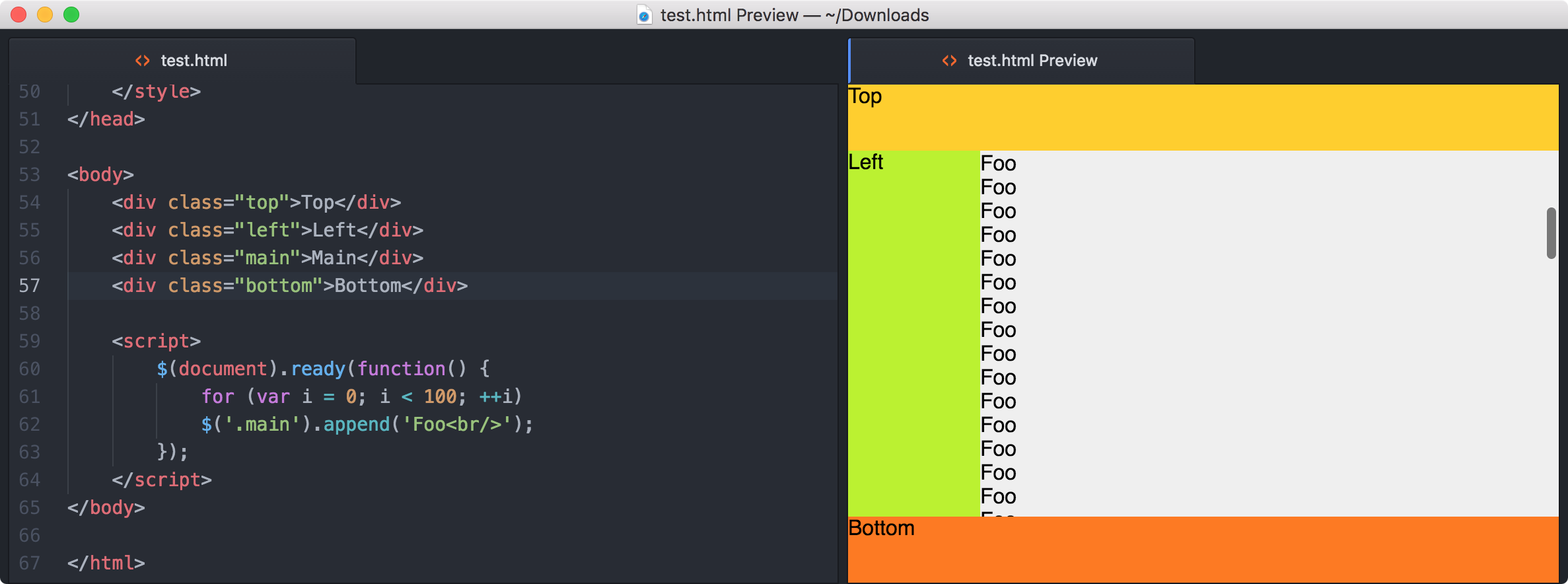
主要是使用绝对坐标设置 top, left, right, bottom 和高宽来布局。
1
2
3
4
5
6
7
8
9
10
11
12
13
14
15
16
17
18
19
20
21
22
23
24
25
26
27
28
29
30
31
32
33
34
35
36
37
38
39
40
41
42
43
44
45
46
47
48
49
50
51
52
53
54
55
56
57
58
59
60
61
62
63
64
65
66
67
| <!DOCTYPE html>
<html>
<head>
<meta charset="utf-8">
<title>Bom 测试</title>
<script src="http://cdn.bootcss.com/jquery/1.9.1/jquery.min.js" charset="utf-8"></script>
<style media="screen">
body {
font-family: "微软雅黑", Helvetica, Arial, sans-serif;
}
.top {
position: absolute;
left: 0;
top: 0;
right: 0;
height: 50px;
background: #FFCF00;
}
.left {
position: absolute;
left: 0;
top: 50px;
bottom: 50px;
width: 100px;
background: #BAF300;
}
.bottom {
position: absolute;
left: 0;
right: 0;
bottom: 0;
height: 50px;
background: #FF7A00;
}
.main {
position: absolute;
left: 100px;
top: 50px;
right: 0;
bottom: 50px;
background: #EFEFEF;
overflow: auto;
}
</style>
</head>
<body>
<div class="top">Top</div>
<div class="left">Left</div>
<div class="main">Main</div>
<div class="bottom">Bottom</div>
<script>
$(document).ready(function() {
for (var i = 0; i < 100; ++i)
$('.main').append('Foo<br/>');
});
</script>
</body>
</html>
|
同样的效果,使用 flex 布局如下,简单很多:
1
2
3
4
5
6
7
8
9
10
11
12
13
14
15
16
17
18
19
20
21
22
23
24
25
26
27
28
29
30
31
32
33
34
35
36
37
38
39
40
41
42
43
44
45
46
47
48
49
50
51
52
53
54
55
56
57
58
59
60
61
62
63
64
65
66
67
| <!DOCTYPE html>
<html>
<head>
<meta charset="utf-8">
<title></title>
<style media="screen">
html,
body {
display: flex;
flex-direction: column;
padding: 0;
margin: 0;
height: 100%;
font-family: "微软雅黑", Helvetica, Arial, sans-serif;
}
.header {
height: 80px;
background: #FFCF00;
flex-shrink: 0;
}
.footer {
height: 80px;
background: #FF7A00;
flex-shrink: 0;
}
.main {
flex: auto;
display: flex;
flex-direction: row;
}
.sidebar {
width: 150px;
background: #BAF300;
}
.content {
flex: auto;
background: white;
overflow: auto;
}
</style>
</head>
<body>
<div class="header"></div>
<div class="main">
<div class="sidebar"></div>
<div class="content"></div>
</div>
<div class="footer"></div>
<script src="http://cdn.bootcss.com/jquery/1.9.1/jquery.min.js" charset="utf-8"></script>
<script type="text/javascript">
$(document).ready(function() {
for (var i = 0; i < 100; ++i) {
$('.content').append('Foo<br/>');
}
});
</script>
</body>
</html>
|