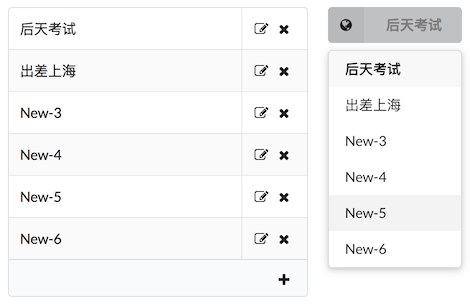实现一个简单的 Todo 来介绍不同的 Vue 对象共享同一个 data 数组、Todo 的增加、删除、编辑:
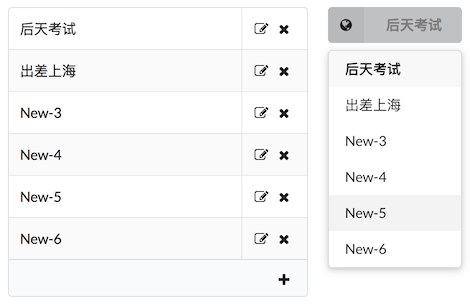
左边的 Todo 和右边的 Dropdown 分别用一个 Vue 对象来渲染,它们共享使用同一个数组 todos,当左边的 Todo 修改了 todos 的数据后,右边的 Dropdown 的数据也会同时自动更新。点击编辑按钮,在 todo 原来的地方显示一个 input 进行编辑。
1
2
3
4
5
6
7
8
9
10
11
12
13
14
15
16
17
18
19
20
21
22
23
24
25
26
27
28
29
30
31
32
33
34
35
36
37
38
39
40
41
42
43
44
45
46
47
48
49
50
51
52
53
54
55
56
57
58
59
60
61
62
63
64
65
66
67
68
69
70
71
72
73
74
75
76
77
78
79
80
81
82
83
84
85
86
87
88
89
90
91
92
93
94
95
96
97
98
99
100
101
102
103
104
105
106
107
108
109
110
111
112
113
114
115
116
117
118
119
120
121
122
123
124
125
126
127
128
129
| <!DOCTYPE html>
<html>
<head>
<meta charset="utf-8">
<title></title>
<link rel="stylesheet" href="http://cdn.staticfile.org/semantic-ui/2.2.7/semantic.min.css">
<style media="screen">
body {
padding: 20px;
}
.icon:hover {
color: red;
}
.ui.table {
margin: 0;
}
#vue-todos .todo input {
display: none;
}
#vue-todos .todo.editing input {
display: block;
}
#vue-todos .todo.editing span {
display: none;
}
#vue-todos, #vue-dropdown {
float: left;
margin-left: 20px;
}
</style>
</head>
<body>
<div id="vue-todos" class="ui form" style="width: 300px;">
<table class="ui celled striped table">
<tbody>
<tr class="todo" :class="{editing: editedTodo==todo}" v-for="todo in todos" :key="todo.id" :data-id="todo.id">
<td @dblclick="editTodo(todo)">
<span class="name">{{todo.name}}</span>
<input type="text" v-model.trim="todo.name" @keyup.enter="updateTodo(todo)" @keyup.esc="cancelEdit()" @blur="cancelEdit()" v-todo-focus="todo==editedTodo">
</td>
<td class="collapsing">
<i class="icon edit" @click="editTodo(todo)"></i>
<i class="icon delete" @click="removeTodo(todo)"></i>
</td>
</tr>
</tbody>
<tfoot class="full-width">
<tr>
<th colspan="2"><i class="plus icon" style="float: right;" @click="createTodo()"></i></th>
</tr>
</tfoot>
</table>
</div>
<div id="vue-dropdown" class="ui floating labeled icon dropdown button">
<i class="world icon"></i>
<span class="text">Select Todo</span>
<div class="menu">
<div class="item" v-for="todo in todos">{{todo.name}}</div>
</div>
</div>
<script src="http://cdn.bootcss.com/jquery/1.9.1/jquery.min.js"></script>
<script src="http://cdn.staticfile.org/semantic-ui/2.2.7/semantic.min.js"></script>
<script src="http://cdn.staticfile.org/vue/2.0.3/vue.js"></script>
<script>
var todos = [
{id: 1, name: '后天考试'},
{id: 2, name: '出差上海'}
];
var vueDropdown = new Vue({
el: '#vue-dropdown',
data: {
todos: todos
}
});
var vueTodo = new Vue({
el: '#vue-todos',
data: {
todos: todos,
editedTodo: null,
cachedName: ''
},
methods: {
createTodo: function() {
this.todos.push({id: 1, name: 'New Todo'});
},
updateTodo: function(todo) {
this.editedTodo = null;
},
removeTodo: function(todo) {
this.todos.splice(this.todos.indexOf(todo), 1);
},
editTodo: function(todo) {
this.editedTodo = todo;
this.cachedName = todo.name;
},
cancelEdit: function() {
this.editedTodo.name = this.cachedName;
this.editedTodo = null;
}
},
directives: {
'todo-focus': function(el, binding) {
if (binding.value) {
el.focus()
}
}
}
});
$('.dropdown').dropdown();
</script>
</body>
</html>
|
数组的操作需要使用 pop, push, splice 等 Vue 才会自动更新 Dom,使用下标操作则不会更新 Dom。
数组先赋值为 [],然后重新赋值为新数组也会更新 DOM。
思考
数据只有存储到服务器上才有意义,所以上面的代码中注释为 TODO 的地方就是需要和服务器交互的地方,实际项目里需要使用 Ajax 把数据存储到服务器。
参考资料