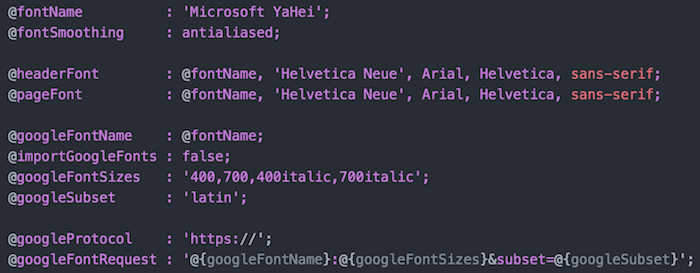Semantic Ui 默认使用的是谷歌提供的字体,并且是直接使用了谷歌的官方链接。谷歌网站在国内访问速度很差,甚至根本无法访问,需要对 Semantic UI 的源文件进行一下手动修改:
使用 Nodejs 下载 Semantic Ui 源码: http://www.semantic-ui.cn/introduction/getting-started.html
- 安装 Nodejs
- 安装 gulp: npm install -g gulp
- 下载 Semantic Ui: npm install semantic-ui –save
修改 src\themes\default\globals\site.variables
- 修改文件中的 @fontName 的值来设置 Semantic UI 的默认字体,这里使用了微软雅黑: Microsoft YaHei
- 修改文件中的 @importGoogleFonts 为 false 禁止使用 Google 的字体
使用命令 gulp build 编译一下 Semantic UI
复制生成的 dist 目录中的文件到项目里即可