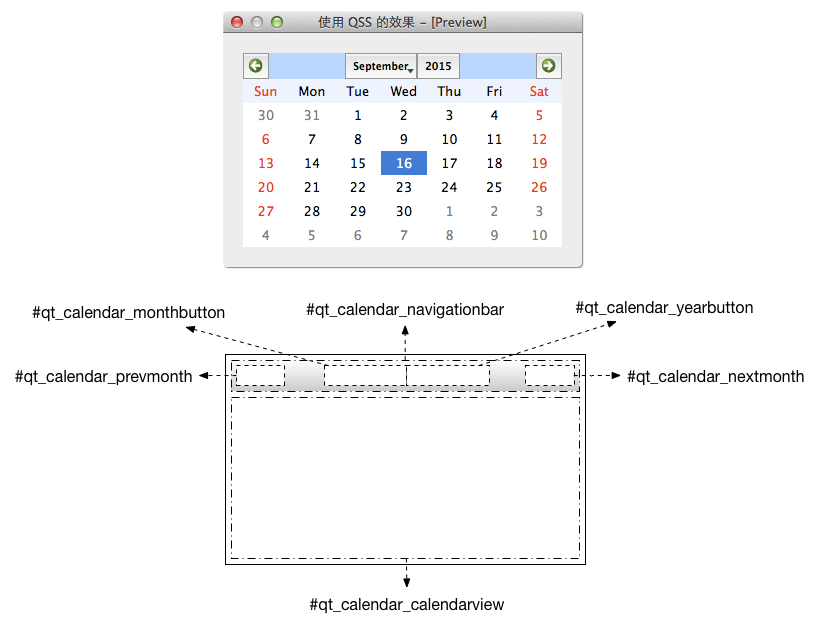QCalendarWidget 是一个比较复杂的 widget,由几个 QToolButton, QSpinBox, QMenu, QTableView 等组成,Qt 的帮助文档里没有其 QSS 的相关文档,当要修改其样式的时候应该怎么办呢?
我们这里采用的方法是分析组成 QCalendarWidget 的 widget 的 className 和 objectName,然后 QSS 每个 widget,最终达到修改 QCalendarWidget 样式的目的。
1
2
3
4
5
6
7
8
9
10
11
12
13
14
15
16
17
18
19
20
| MainWidget::MainWidget(QWidget *parent) : QWidget(parent), ui(new Ui::MainWidget) {
ui->setupUi(this);
dumpStructure(ui->calendarWidget, 0);
}
MainWidget::~MainWidget() {
}
void MainWidget::dumpStructure(const QObject *obj, int spaceCount) {
qDebug() << QString("%1%2 : %3")
.arg("", spaceCount)
.arg(obj->metaObject()->className())
.arg(obj->objectName());
QObjectList list = obj->children();
foreach (QObject * child, list) {
dumpStructure(child, spaceCount + 4);
}
}
|
使用函数 dumpStructure() 打印出 QCalendarWidget 的树形组成结构,输出如下:
1
2
3
4
5
6
7
8
9
10
11
12
13
14
15
16
17
18
19
20
21
22
23
24
25
26
27
28
29
30
31
32
33
34
35
36
37
38
39
40
41
42
43
44
45
46
47
48
49
50
51
52
53
54
55
56
57
58
| "QCalendarWidget : calendarWidget"
" QVBoxLayout : "
" QCalendarModel : "
" QCalendarView : qt_calendar_calendarview"
" QWidget : qt_scrollarea_viewport"
" QWidget : qt_scrollarea_hcontainer"
" QScrollBar : "
" QBoxLayout : "
" QWidget : qt_scrollarea_vcontainer"
" QScrollBar : "
" QBoxLayout : "
" QStyledItemDelegate : "
" QHeaderView : "
" QWidget : qt_scrollarea_viewport"
" QWidget : qt_scrollarea_hcontainer"
" QScrollBar : "
" QBoxLayout : "
" QWidget : qt_scrollarea_vcontainer"
" QScrollBar : "
" QBoxLayout : "
" QItemSelectionModel : "
" QHeaderView : "
" QWidget : qt_scrollarea_viewport"
" QWidget : qt_scrollarea_hcontainer"
" QScrollBar : "
" QBoxLayout : "
" QWidget : qt_scrollarea_vcontainer"
" QScrollBar : "
" QBoxLayout : "
" QItemSelectionModel : "
" QTableCornerButton : "
" QItemSelectionModel : "
" QWidget : qt_calendar_navigationbar"
" QPrevNextCalButton : qt_calendar_prevmonth"
" QPrevNextCalButton : qt_calendar_nextmonth"
" QToolButton : qt_calendar_monthbutton"
" QMenu : "
" QAction : "
" QAction : "
" QAction : "
" QAction : "
" QAction : "
" QAction : "
" QAction : "
" QAction : "
" QAction : "
" QAction : "
" QAction : "
" QAction : "
" QAction : "
" QToolButton : qt_calendar_yearbutton"
" QSpinBox : qt_calendar_yearedit"
" QLineEdit : qt_spinbox_lineedit"
" QWidgetLineControl : "
" QValidator : qt_spinboxvalidator"
" QHBoxLayout : "
" QCalendarDelegate : "
" QCalendarTextNavigator : "
|
分析上面输出的 objectName,不难得出它们对应的 widget 如下图所示:
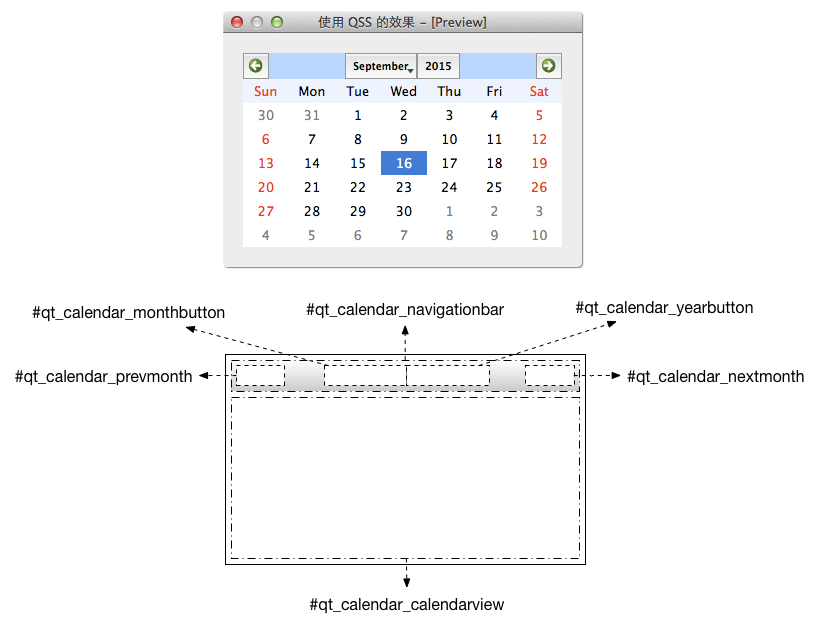
知道了每个 widget 后,就可以像下面这样用 QSS 修改 QCalendarWidget 的样式了。
1
2
3
4
5
6
7
8
9
10
11
12
13
14
15
16
17
18
19
20
21
22
23
24
25
26
27
28
29
30
31
32
33
34
35
36
37
38
39
40
41
42
43
44
45
46
47
48
| #qt_calendar_calendarview {
background: white;
}
#qt_calendar_navigationbar {
background: rgba(215, 215, 215, 255);
}
QToolButton {
icon-size: 30px, 30px;
width: 80px;
height: 30px;
}
QToolButton#qt_calendar_prevmonth {
background: green;
width: 40px;
qproperty-icon: url(:/resources/tabset-left.png);
}
QToolButton#qt_calendar_nextmonth {
background: blue;
width: 40px;
qproperty-icon: url(:/resources/tabset-right.png);
}
QToolButton#qt_calendar_monthbutton {
background: yellow;
padding-right: 20px;
}
QToolButton#qt_calendar_yearbutton {
background: magenta;
}
QToolButton#qt_calendar_monthbutton::menu-indicator{
subcontrol-origin: padding;
subcontrol-position: center right;
right: 3px;
width: 10px;
}
QAbstractItemView {
color: black;
selection-color: white;
selection-background-color: rgb(255, 174, 0);
font: 15px;
}
|
得到效果:

但是还有一些问题,QSS 对 QCalendar 里的 QHeaderView::section 和 QTableView::item 没有效果,看到有人说可以用 QPalette 修改其颜色和背景,如有兴趣的话可以自己试试。
虽然 QCalendarWidget 的 QSS 还有很多小问题,就不在继续往下说了,这里主要是抛砖引玉,提出一种方法解决复杂甚至未知 widget 的 QSS,根据这个思路,举一反三,在遇到相似问题的时候,大家应该都能有个方向了。